Tips. Tricks. Clicks.
The most frequently asked questions and answers about the TPA Connect app
Compelling features for efficient collaboration:
- Intuitive, structured communication platform
- Collaborative working on documents
- Quick and easy approvals
- Deadline reminders
- Simple approvals
- Authorisation system and access controls
Our services via the TPA Connect app:
- Accounting
- Payroll
- Annual accounts
- Transaction support
- Compliance: tax returns & other important notifications
- Due diligence support
Simple answer: For any size of company, the TPA Connect App brings a wealth of efficient conveniences. From large companies to classic Austrian medium-sized enterprises to one-person businesses, the TPA Connect App offers a range of compelling benefits! Simply contact our experts:
Click here for the free demo version of the TPA Connect app:


When you are first invited by your TPA advisor to use the Connect App, you will receive an email containing a link to register. When registering, you can decide whether you want to register with your Microsoft account or whether you want to set your own password for the Connect App.
If you decide on the former, you do not have to remember an additional password, but can log in with one click from your familiar Microsoft 365 environment. In addition, the Connect App then also offers you the possibility to work together with your TPA consultant on Word and Excel documents within the framework of the Projects feature and to exchange them in the simplest way.
Once you have successfully registered, you can log in at any time at https://portal.tpa-connect.app – either with your email address and password, provided you have set a new password, or by simply clicking on the ‘Log in with Microsoft’ button.
Registration & Login to TPA Connect App
You do not need to install anything. The TPA Connect is a web app developed in responsive design and reacts automatically to the device you are using.
The TPA Connect app works with all major browsers.
You yourself determine who gets access to your 360° Cockpit in the TPA Connect App!
As your company’s Super Admin, you are able to authorise your colleagues to gain direct access to your company’s data in the TPA Connect App. The deep authorisation structure of the TPA Connect App offers a wide range of configuration options for this purpose, in order to be able to map the individual personnel structure of your company.
If you wish, your TPA advisor will be happy to prepare the user accounts for your colleagues and define the authorisations. You then only need to log into the TPA Connect app once to accept the proposal prepared by your TPA advisor.
You are also welcomed to configure the app yourself and invite your colleagues to use the TPA Connect app directly. To do this, click on ‘Settings’ in the menu and then select ‘User Administration’. With the button “New” you can quickly and easily create a user account for a colleague who does not yet have access to the TPA Connect App.
As a Super Admin, you can invite colleagues with different authorisations and access rights. Your TPA Connect advisor will be happy to support you in setting up these authorisations so that you can best map the individual structure of your company and the various workflows.
With the “drag and drop” function, you can simply select elements on your computer by clicking on them and then drag them to another location by holding down the mouse button. For example, you can easily upload several documents, images or folders from your computer or smartphone to your TPA Connect app.
Timely reminders for all important deadlines: Of course, the reminder function for all areas can be individually adjusted by you under the settings of the TPA Connect app. If you are not sure, you are also welcome to ask your TPA advisor.


Yes, the TPA Connect app stands for secure data: The secure transport (no more email attachments) and protected archiving of sensitive financial data is guaranteed by state-of-the-art encryption and highly secure technology.
Please refer to the TPA Connect app user agreements, which your TPA advisor will be happy to send you.
We offer high availability throughout the year. Technical maintenance windows, which are necessary and common when optimising this system at long intervals, will of course be announced in advance so that you can prepare for them in good time.
Contact our experts:


What does the cockpit of the TPA Connect app offer?
Figures, data and facts about your company, just as you have always wanted: Clear, up-to-date & structured.
How does TPA Connect work?
Accounting FAQs
Simple. Intuitive. Secure.
This is how your accounting works from now on with TPA Connect.
- Security: Protected storage of sensitive data.
- Upload all documents for current accounting online.
- Simple & quick approvals: UVA, payment transactions, dunning proposal lists….
- 24/7 access to the 360° cockpit.
- Automatic reminder of deadlines.
The TPA Connect app is always open for you! You can upload the receipts on the day you posted them, or you can wait until your personal advisor sends you a reminder – and then simply upload them all together in the TPA Connect App. Your personal TPA advisor will agree the periods with you individually: weekly, monthly or quarterly. Afterwards, your TPA advisor will take care of the proper processing of your documents or contact you with any queries.
Whether single or double-entry bookkeeping – both are of course possible with the TPA Connect app.
Of course, the TPA Connect app also works on all common smartphones. Simply open https://portal.tpa-connect.app on your mobile phone and select ‘Upload Receipts’ for the relevant period as usual. Your device will offer you the option to open the camera directly from the TPA Connect app to photograph and upload invoices.
In order to achieve a better quality and resulting better processability, we recommend not just taking a picture of the invoices, but to use a scanning app, e.g. the app “Genius Scan” from the third-party provider “The Grizzly Labs”. This app recognises the paper receipt in the photo, focuses on it and reduces irrelevant areas of the photo – such as the tabletop in the background. This saves storage space and guarantees more reliable processing.
As easy and uncomplicated as it is to upload receipts and documents in the app, you can also download all records, reports and documents from the TPA Connect app just as quickly. You could almost say: “In a snap!”
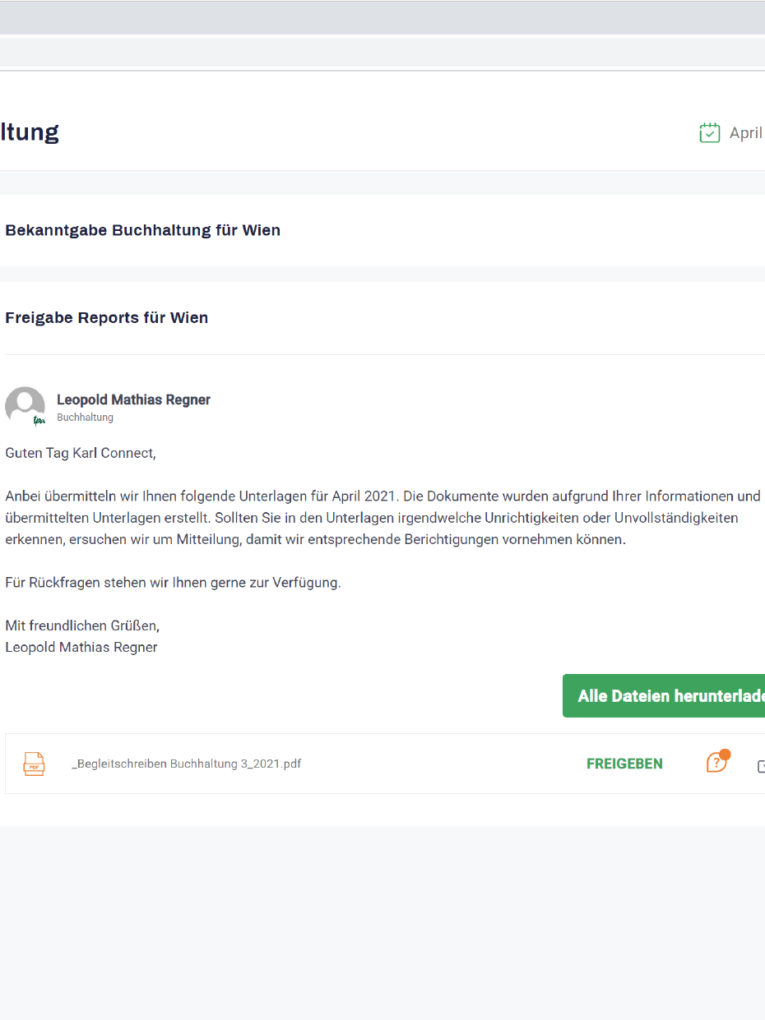
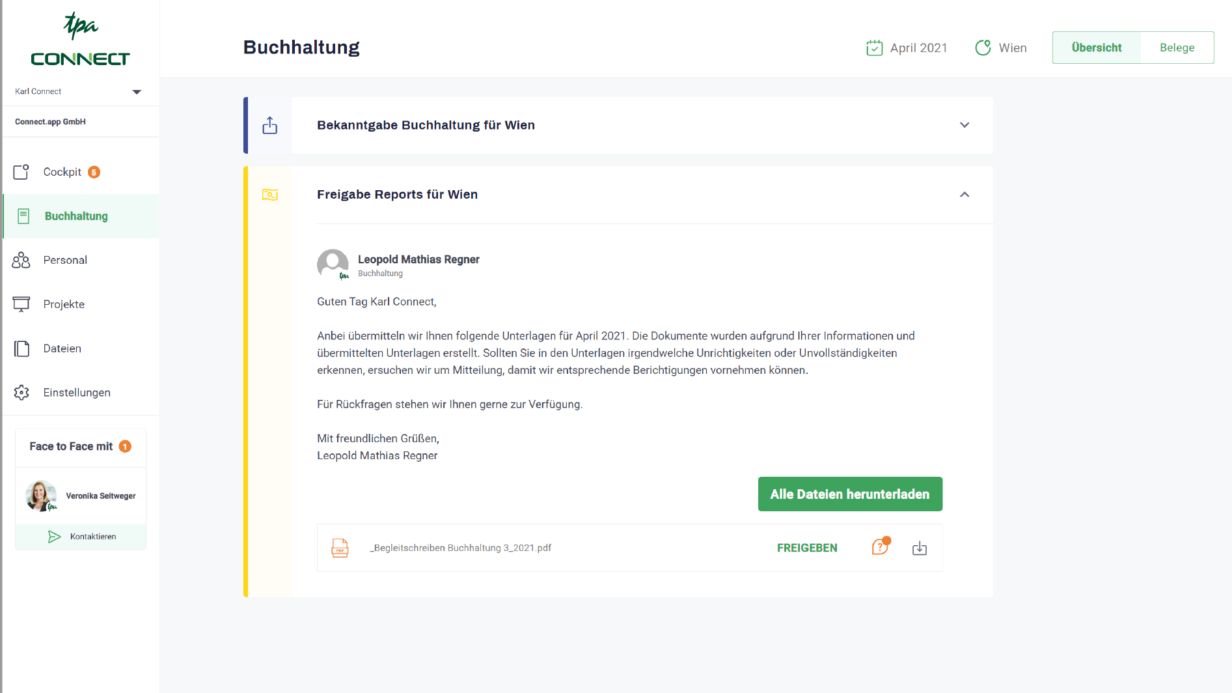
By clicking on the button ‘Submit to TPA’, all documents are released directly to your TPA contact in the Connect app.
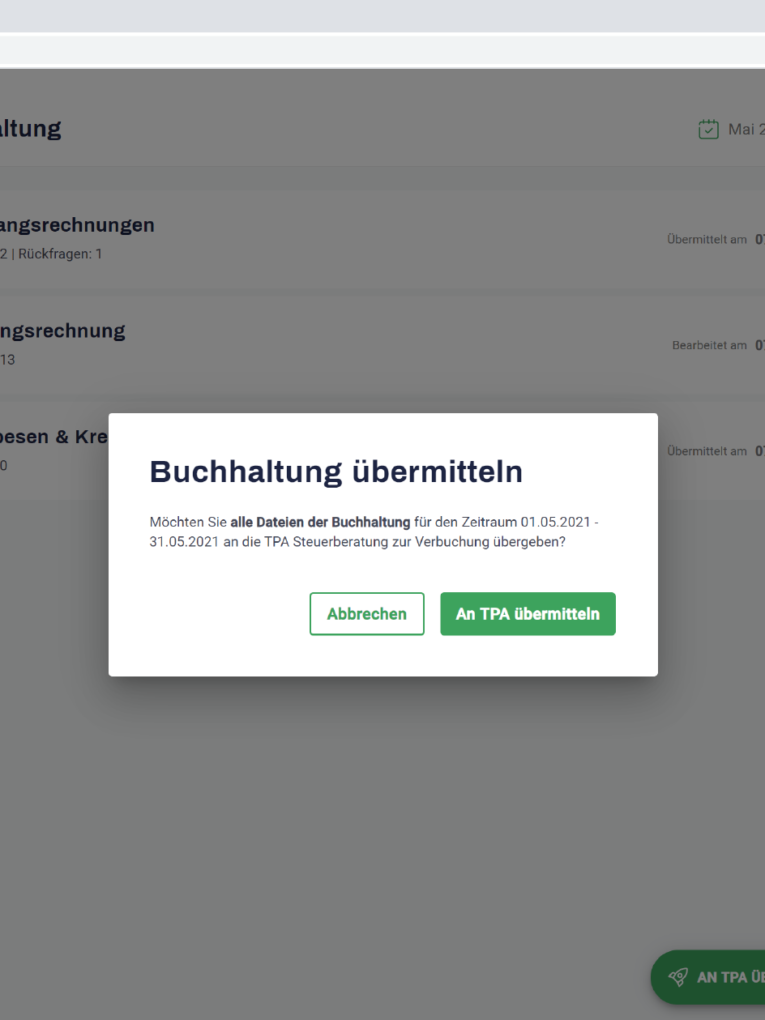
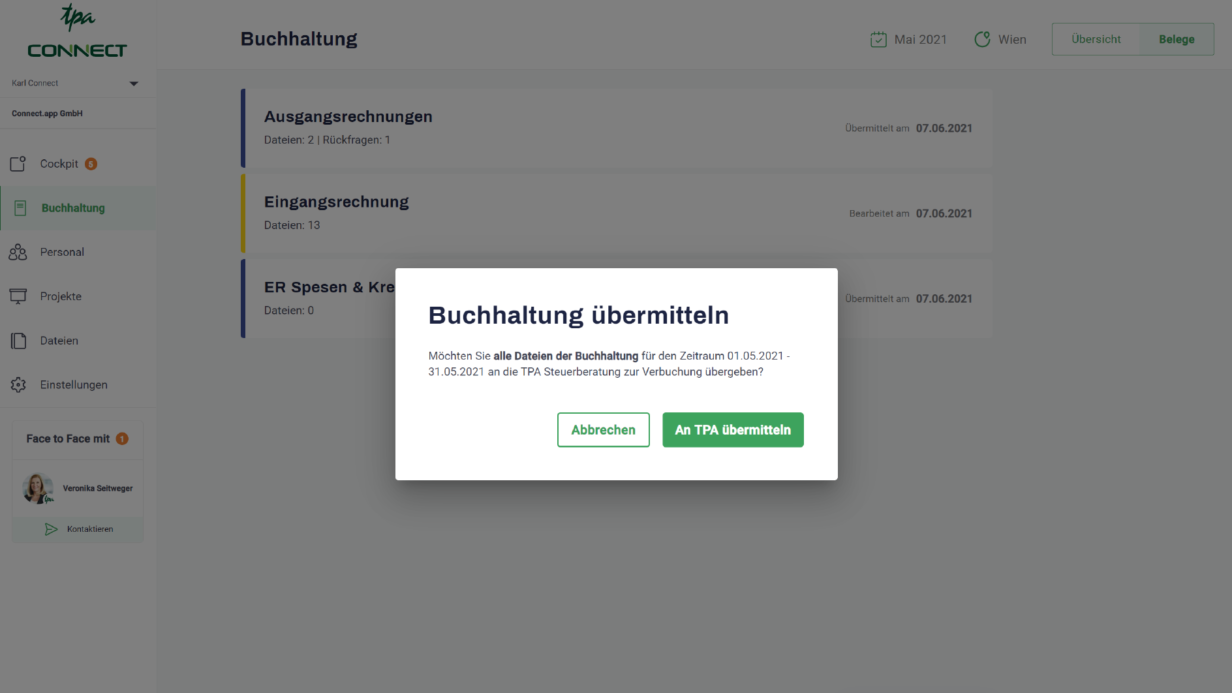
Payroll FAQs
Payroll accounting has never been so convenient.
- Security: Protected storage of sensitive data.
- No more floods of emails.
- Register and deregister employees online.
- 24/7 access to the 360° cockpit.
- Automatic reminder of deadlines.
- Comprehensive online reporting & evaluations with one click.
You can register your employees via the TPA Connect app at any time (24/7). You can also upload important documents such as registration slips, employment contract, citizenship – and whatever else is needed to register new employees. If there are still changes, you can also make them later at any time.
If anything is still missing, your TPA contact will of course let you know.
You can easily deregister employees at any time with just a few clicks!
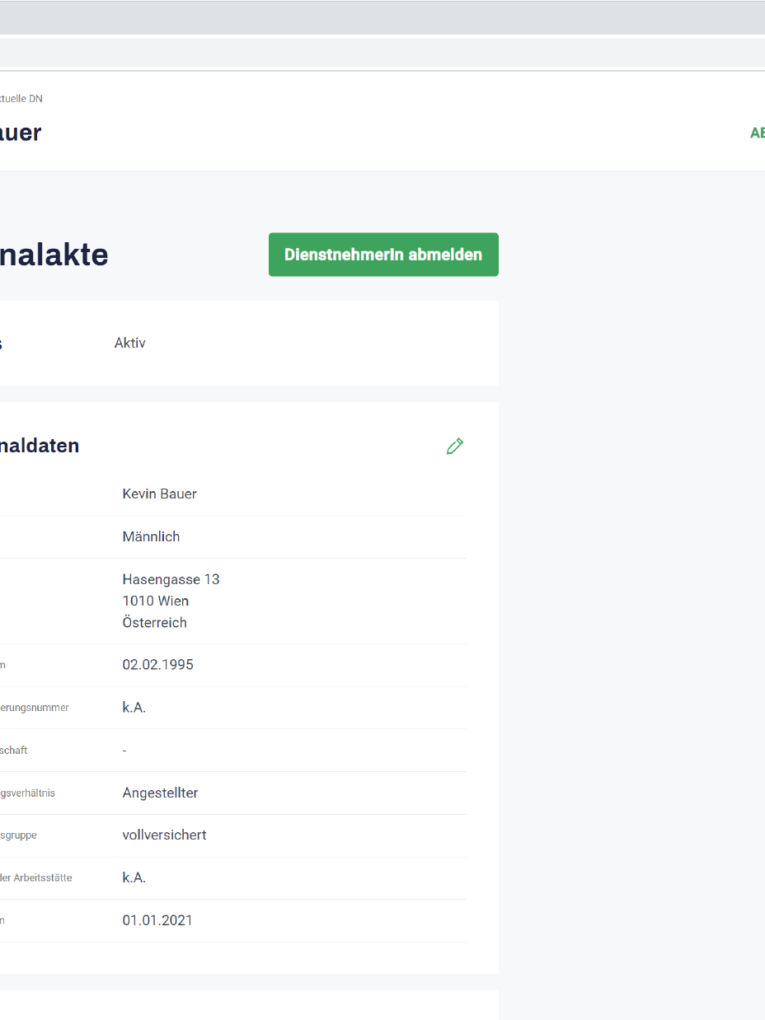
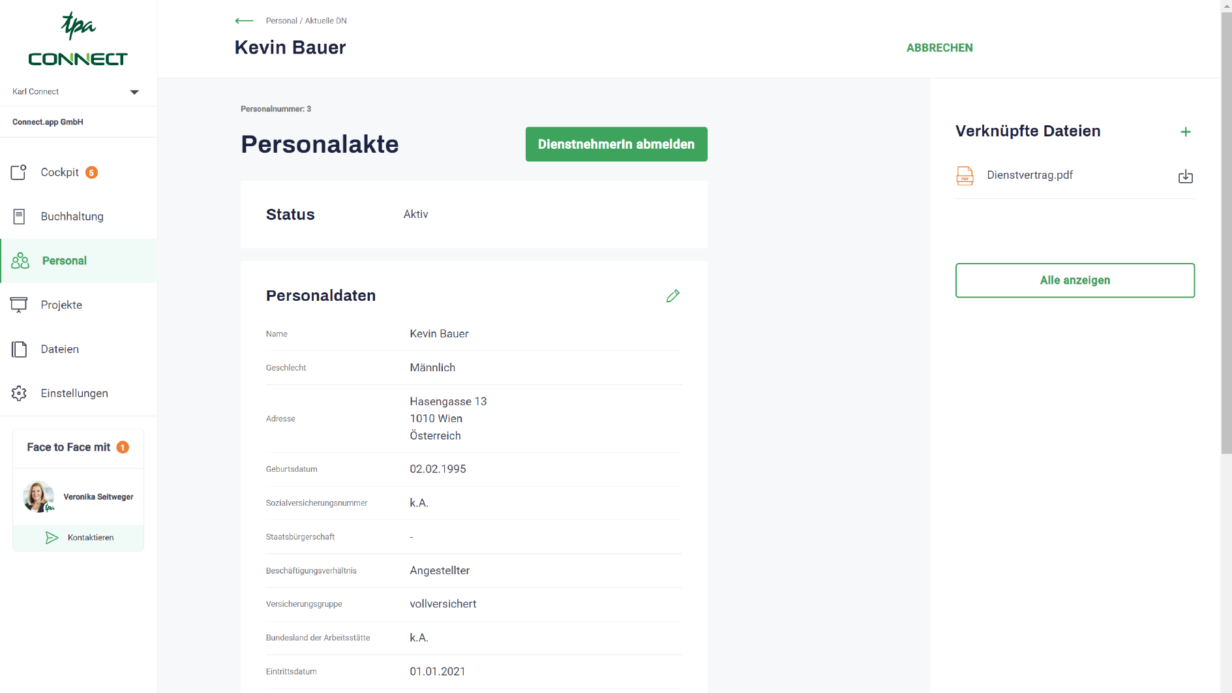
You have the possibility to invite your colleagues to use the TPA Connect app.
The framework conditions for this:
- The colleagues must already be created in the TPA system.
- A list of all users of the TPA Connect App can be viewed.
- Authorisations can be changed directly and independently by you.
App we go!
You will see: In the future you will even look forward to your accounting and payroll. Yes, you will!
Project-tools FAQs
Whether international tax advice or annual financial statements – the TPA Connect App enables file exchange for every application: transfer pricing, due diligence, reporting, tax returns, transaction support, reorganisations and much more.
No matter what industry, no matter what project – the TPA Connect App makes it easy to work with your TPA advisor!
A few advantages at a glance:
- Intermediate steps are automatically saved in the app and the activity can be continued later. This means that no changes are lost and can be sent to TPA collectively at the end
- Active information about documents that have just arrived in the app
- Clear user administration with individual authorisations
- Timely reminder of important deadlines
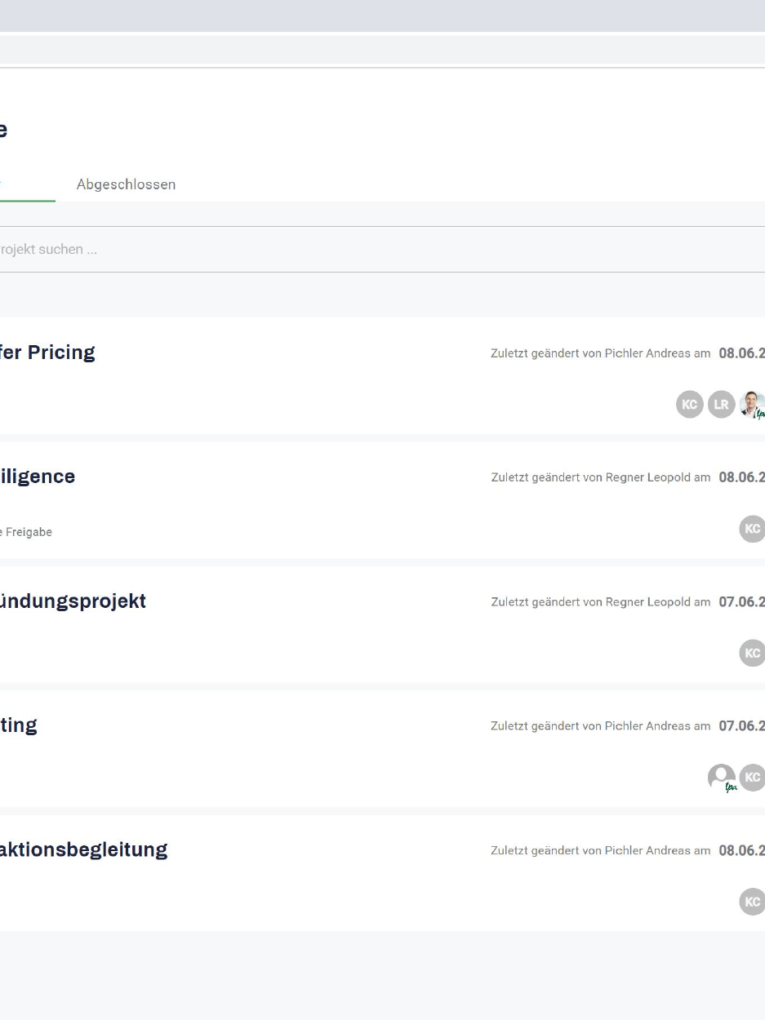
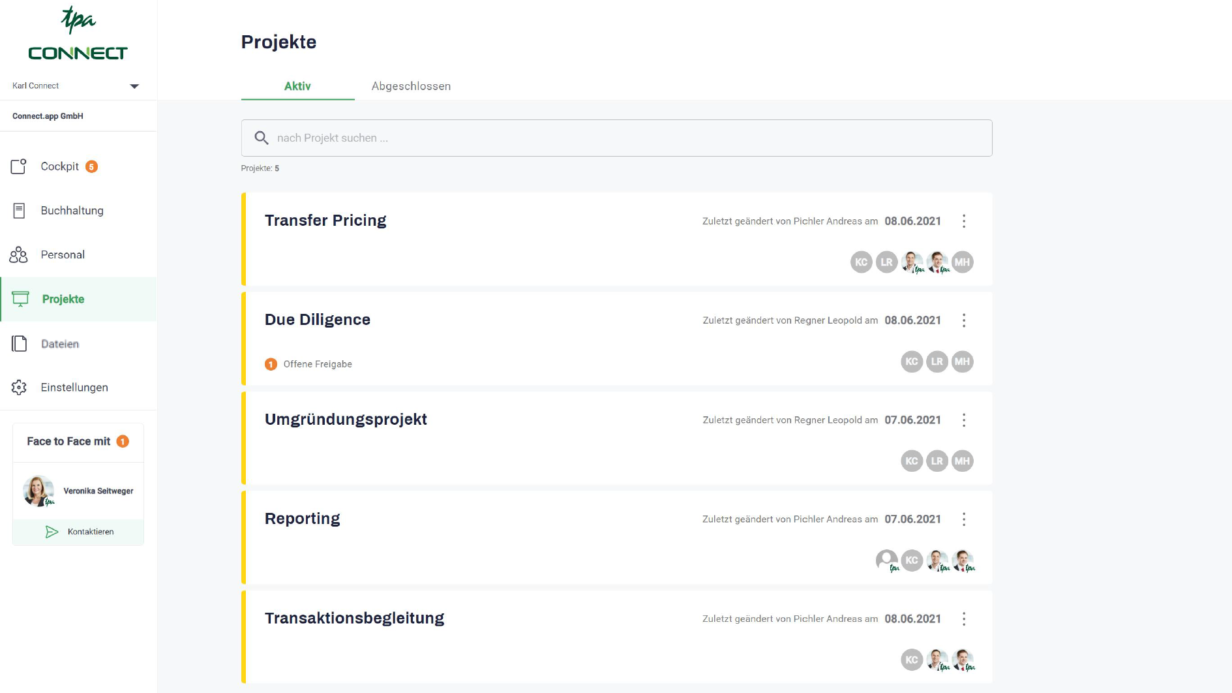
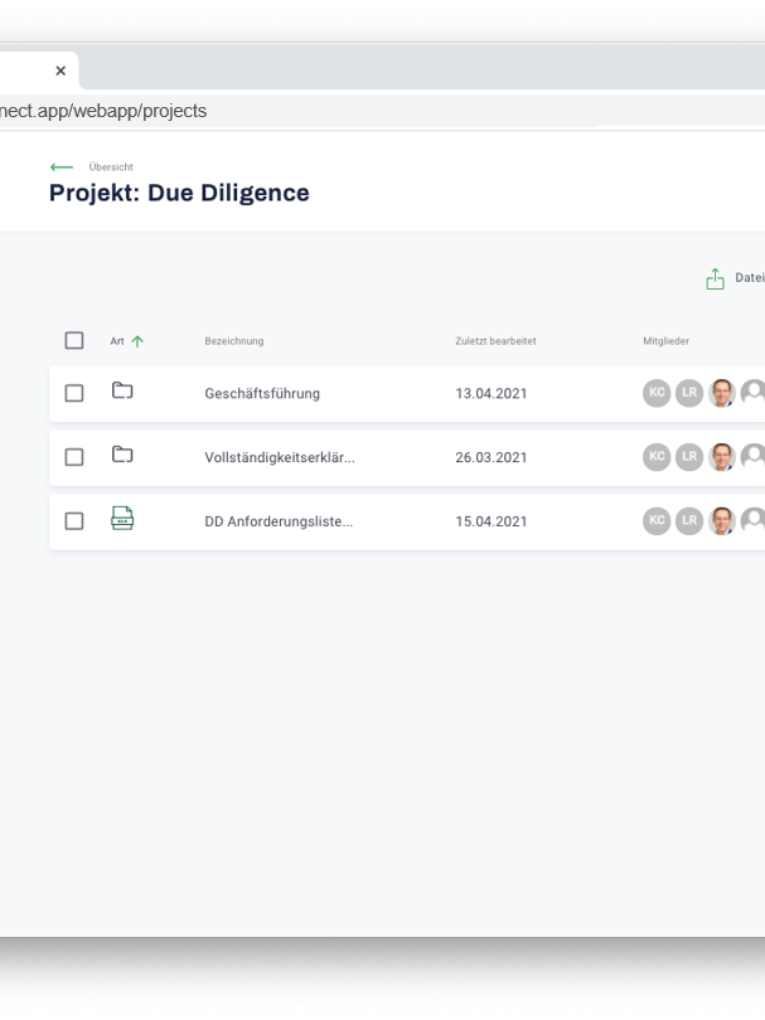
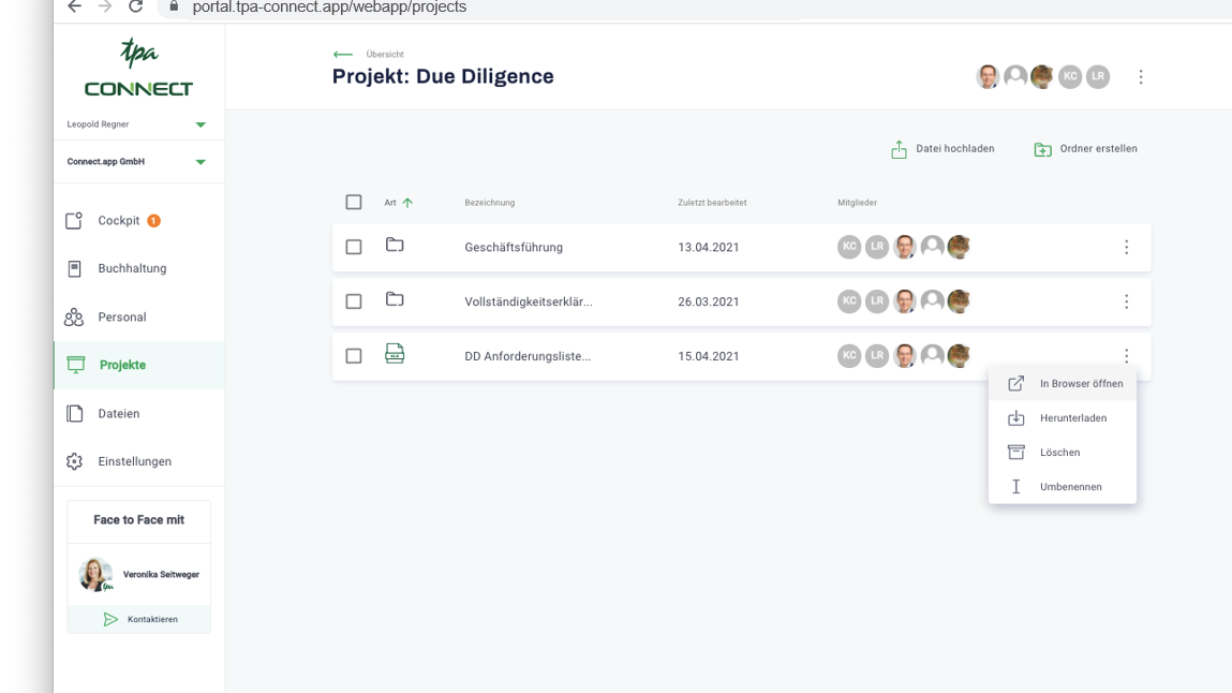
The project module of the TPA Connect app offers you another feature to enable state-of-the-art collaboration. If you select the menu item ‘Open in Browser’ via the three dots, you can work together with your TPA consultant on the same Word, Excel or PowerPoint document – even simultaneously.
No. When registering, you can decide whether you want to register with your Microsoft account or alternatively set your own password for the TPA Connect app.
Technical questions
Please contact our support!